Manage GEDCOMs and edit Privacy 管理家谱文件
Posted: November 2, 2011 Filed under: Screenshots 图解 Leave a comment »
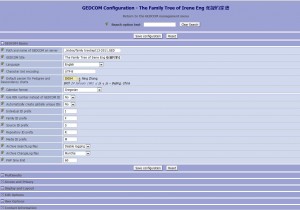
.
From the Admin page, go to Manage GEDCOMs and edit Privacy 管理家谱文件
- GEDCOM file
- Configuration file - see the detailed image above right
- Privacy file
- SearchLog files
- ChangeLog files
Nov 2, 2011
Irene:
To get to the GEDCOM and the privacy configurations, log in as Admin. At the top of the page, click on the “Admin” link. On the Admin menu page, click “Manage GEDCOMs and edit Privacy”. There are other ways to get to the same place, but this one is pretty clear.To edit the GEDCOM configuration, click “Edit” on the line that says “Configuration file” and then gives you a file name that includes your GEDCOM’s file name. Don’t forget to save any configuration changes you make.
To edit the Privacy configuration, do the same thing, except you click “Edit” on the line that says “Privacy file”.
You’ll need to set things up so that a login is not required to view information on dead people. If you do that, the HTML link should work just fine.
In the GEDCOM configuration, “Access and Privacy” section, set the option “Require visitor authentication” to “No”. Set “Enable Privacy” to “Yes”.
In the Privacy configuration, “General Privacy settings” section, set the option “Show dead people” to “Show to public”.
Along the way, I met people who are genuinely nice, helping me without asking anything in return while others asked for my database but offered no help at all. What is he doing with my database?
Recent Comments