Problem: pedigree chart not showing
Posted: November 13, 2013 Filed under: Questions 问题 Leave a comment »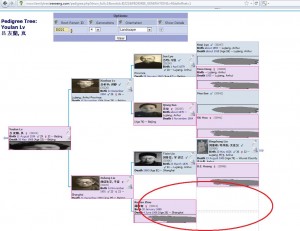
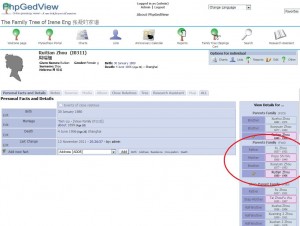
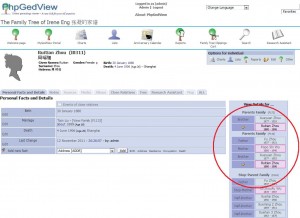
Link this person to an existing family as a child
Reports 报表
Posted: August 29, 2013 Filed under: Screenshots 图解 Leave a comment »3 fonts: dejavusana, arialunicid0 (good for Chinese characters), helvetica
.
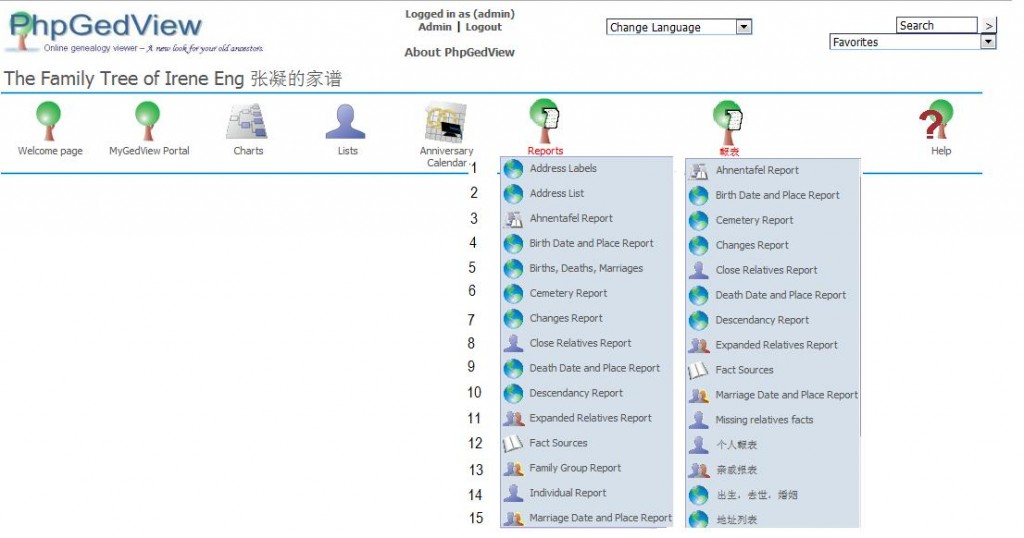
.
Name/Birth/Death/Marriage
- Address Labels
- Address List 地址列表
- Ahnentafel Report
- Birth Date and Place Report 出生日期和地方报表
- Births, Deaths, Marriages 出生,去世,婚姻
- Cemetery Report 墓地报表
- Changes Report 更新报表
- Close Relative Report 亲戚报表: details .. good one, 6 options
- Death Date and Place Report 去世日期和地方报表
- Descendancy Report 儿女报表: n/b/d/m, group by generation and Mom
- Expanded Relatives Report 远房亲戚报表
- Fact Sources 事实来源
- Family Group Report 家庭系报表: no options; details; one gen up and 1 gen down
- Individual Report 个人报表: details, parents/spouse/kids but no spouse of kid
- Marriage Date and Place Report 婚姻日期和地方报表
- Missing relatives facts
- Pedigree Chart – Landscape
- Pedigree Chart – Portrait
- Relatives Report 亲戚报表: 1 line of n/b/d & ID
Lists 列表
Posted: August 29, 2013 Filed under: Screenshots 图解 Leave a comment ».
The Lists:
- Branches 房系
- Families 家庭
- Individuals 个人 – edit page
- MultiMedia 多媒体
- Place Hierarchy 地方
- Repositories 文库
- Shared Notes 共享笔记
- Sources 来源
Charts 图表
Posted: August 29, 2013 Filed under: Screenshots 图解 Leave a comment »
.
The sequent of the Chinese version arranged slight different from the English list.
Charts (according to the English version):
- Ancestry Chart 祖先图表
- Circle Diagram 圆圈图; 1/2, 3/4, 4/4
- Compact Chart 紧凑图表
- Descendancy Chart 儿女图表: 4 options
- Family Book Chart 家庭册
- Hourglass Chart 沙漏图表
- Interactive Tree 交互式家谱
- Lifespan Chart 寿命图表: a timeline
- Pedigree Chart 家谱图表: on the welcome screen; in Report form
- Pedigree Map 家谱地图
- Relationship Chart 关系图表: 2 people
- Statistics 统计
- Timeline Chart 时间安排图表
EDIT menu
Posted: August 29, 2013 Filed under: Screenshots 图解 Leave a comment »The EDIT menu on the Options for individual is only available when you log in.
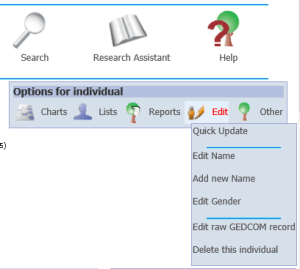
- Quick Update
- Edit Name
- Add new Name
- Edit Gender
- Edit raw GEDCOM record
- Delete this individual
the EDIT menu; to delete an individual
Posted: August 29, 2013 Filed under: Screenshots 图解 Leave a comment »What’s the best way to ‘remove‘ a person from a family?
Usually, unless a duplicate, you don’t want to ‘delete’ the person, but rather simply reassign them to the proper family. The best way to “remove” a person from a family record is to navigate to that family record involved and use the CHANGE FAMILY MEMBERS tool.
You can also use this same tool to add or change spouses.
It’s a duplicate. Is it ok to use it for another person (totally unrelated) to avoid ‘delete’?
Since this person is a duplicate, it’s better to delete. That’s a lot less work than if you were to change the person’s detailed information and then unlink that person from one family and link to another.
You would use the “unlink and link elsewhere” sequence when the person’s information had been entered correctly but was then attached to the wrong family. That way, you would avoid having to enter all of the person’s information a second time.
You need to remember that some information in the database belongs to individuals and other information belongs to families. For instance, birth, death, occupation, and residence as well as name information is part of an individual’s details. Marriage, divorce, and the list of who’s in the family all belong to the family’s details.
My data entry rules
Posted: October 14, 2012 Filed under: Action Leave a comment »Name: Unknown, 姓: 无, 名: 没有 birth
media: last name/I0001-01.p; Title: year (+- means circa); Chinese -> Hebrew
- Names, birth, marriage, death
- Add new fact and its category under the personal edit
- Sources: add new
- Note: add new
- Media: add new
.
media file name: prepare the file name to – lastname-I/F01234-001, i.e.: Zhou-I0514-001 or Zhou-F0531-001 (I=Individual; F=Family) File name on server. Title: year first, name, place, i.e.: 1899 +- Zhou Fu Tianjin
Custom event
Posted: May 29, 2012 Filed under: Action Leave a comment »Event: Taiping Tianguo
Type: rebellion; (war, treaty)
Date: fm 1850 to 1864
Place:
Address:
Unknowns mothers
Posted: March 30, 2012 Filed under: Action Leave a comment »Which is the correct way to enter when moms were unknown in Close Relatives:
– add a child to create a single parent family, OR
– add brother?
If you can not confirm, or even suspect with a preponderance of evidence, that the mother was the same, then you should record each child in a separate family and merge later if/when you do confirm the data.
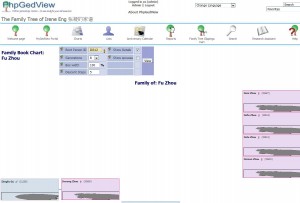


Recent Comments