User Admin: Access Level
Posted: October 22, 2011 Filed under: Screenshots 图解 Leave a comment »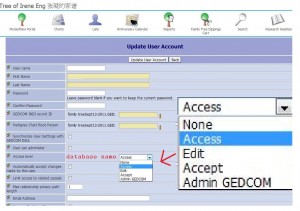 Granting the user the degree of access within the database/tree in the Admin section:
Granting the user the degree of access within the database/tree in the Admin section:
Access Level database name:
– None
– Access
– Edit
– Accept
– Admin GEDCOM
The user can have different access and editing privileges for each genealogical database in the system.
- None: The user cannot access the private data in this GEDCOM.
- Access: The user cannot edit or accept data into the database but can see the private data.
- Edit: The user can edit values but another user with Accept privileges must approve the changes before they are added to the database and made public.
- Accept: The user can edit. He can also edit and approve changes made by other users.
- Admin GEDCOM: The user edit and approve changes made by other users. The user can also edit configuration and privacy settings for this GEDCOM.
System administrators, identified through the User can administer check box, are automatically given Admin GEDCOM privileges.
Nov 2, 2011:
“Genealogical database” is the database where all of the information about your ancestors, relatives, etc. is stored. Sometimes the documentation refers to “GEDCOM”, but that’s not strictly speaking correct.
“System” is the server hardware and software, including PhpGedView.
Recent Comments