Descendancy Chart 儿女图表
Posted: February 22, 2012 Filed under: Screenshots 图解 Leave a comment »There are 4 displaying options: (family is used here)
- List
- Booklet
- Individuals
- Families
Circle Diagram chart 圆圈图
Posted: February 22, 2012 Filed under: Screenshots 图解 Leave a comment »There are 3 display options: 1/2, 3/4, 4/4. I’m using the 1/2 here
.

Adaption
Posted: November 12, 2011 Filed under: Questions 问题 Leave a comment »Irene:
The kid will show up in two families: the natural one, and also the one who adopted him. The fact of adoption doesn’t change the biological relationship to the birth family. This is as it should be.
Nov 11, 2011
Individual: Close Relatives
Posted: November 11, 2011 Filed under: Screenshots 图解 Leave a comment »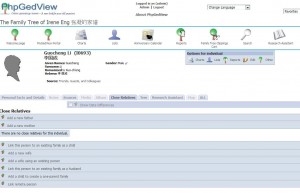
.
Add a new father
Add a new mother
Link this person to an existing family as a child
Add a new wife
Add a wife using an existing person
Link this person to an existing family as a husband
Add a child to create a one-parent family
Link remote person
Family: remove or change
Posted: November 11, 2011 Filed under: Screenshots 图解 Leave a comment »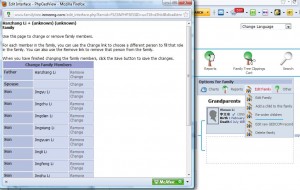 Options for family
Options for family
.
Charts -~ Reports -~ Edit Family -~ Other
.
Edit Family
-~Change Family Members
- Remove simply does the unlinking part
- Change would be of most use when changing a mother or father. It unlinks the existing mother or father and then lets you search for the replacement by name
Family: delete an individual
Posted: November 10, 2011 Filed under: Screenshots 图解 Leave a comment »3) Don’t get in the habit of deleting INDIs. PGV has excellent tools for CHANGING the structure of families under the OPTIONs menu in the FAM record. If there is a wrong child or parent, simply remove that person(s) from that family and then either reuse the INDI record by changing the data, or leave it for reattachment to another family. When you think about all the data movement that a deletion creates, its asking for trouble, and 4.1.4 had several bugs where the FAM record was not updated if an INDI was deleted. Always, IOHO, better to change, plus it keeps numbering under control. 2008-09-03
.
the pull down menu:
Annulment [ANUL]
Census
Civil Marriage
Divorce
Divorce filed
Engagement
LDS Spouse Sealing
Marriage
Marriage Banns
Marriage Contract
Marriage License
Marriage Settlement
Number of Children
Registered Partnership
Religious Marriage
Residence
Custom Event
Working area
Posted: November 10, 2011 Filed under: Screenshots 图解 Leave a comment »- Personal Facts and Details
- Notes
- Sources
- Media
- Album
- Close Relatives
- Tree
- Research Assistant
- Map
- All
Do NOT use the Quick Update. Instead, you need to use the Edit Name link on the individual’s Personal Details page, under the Edit Options heading. Nov 10, 2011
Link and unlink a person/child
Posted: November 10, 2011 Filed under: Questions 问题 Leave a comment »IF someone had 4 wives (with names) and 12 children (with names) but there isn’t any indication as which woman gave birth to which kid.
I’m using Add a child to create a one-parent family under Close Relatives tab but don’t know how to link the child with the parent should I find out later on.
Irene:
You can what you’re proposing. Later, you can unlink the child from that family and then re-link to the correct one. Unfortunately, there doesn’t appear to be an easy way to do the unlinking – it has to be done by editing the raw GEDCOM records for the individual and the original family. That’s not very hard, but you have to be very careful.
Gerry
under View Details for … I see the existing son (Li Jingyu) shows as Son, the child (Li Jingchu) entered as bro to existing son listed as Brother. Does those different indications matters? To what extend? Or merely tells me how this person was entered?Thanks.
Irene:
Yes, it does matter. If you’re entering a person as a brother to an already existing person, you need to add that new brother as a son to the parents’ family. If necessary, you have to add a parent first, even if it’s with an unknown name. This will create a family, to which you can then add the brother. Afterwards, you can delete that parent with the unknown names. Nov 10, 2011

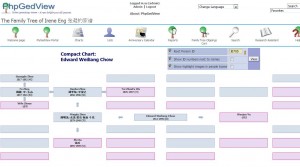
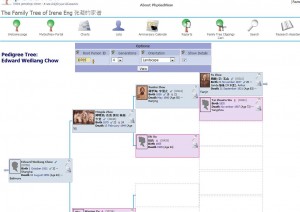
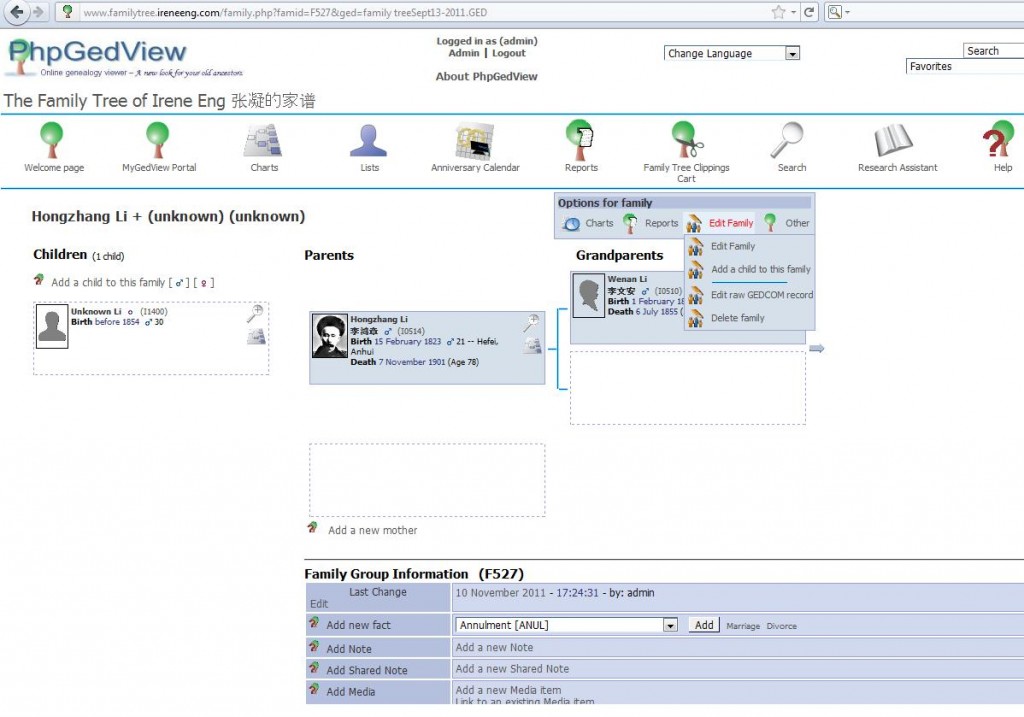

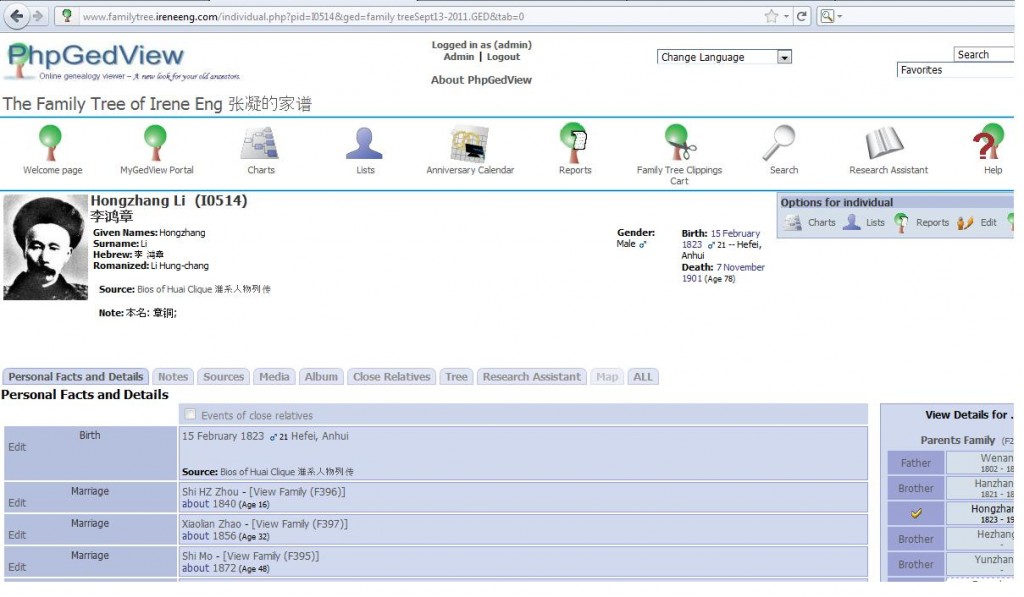
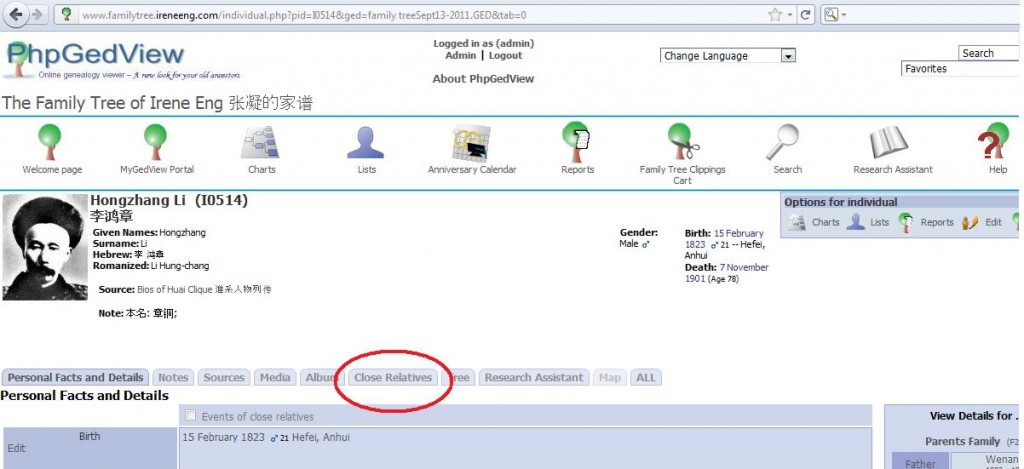
Recent Comments